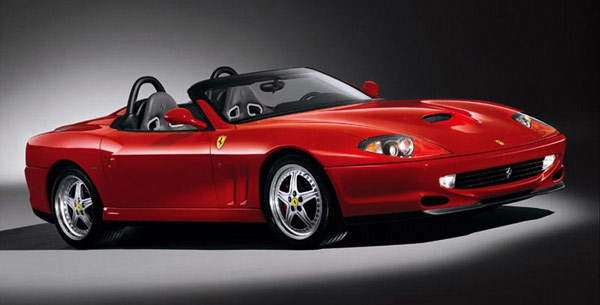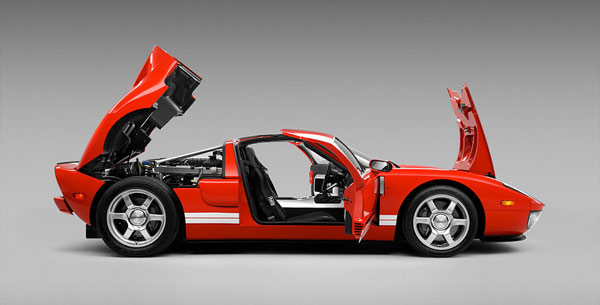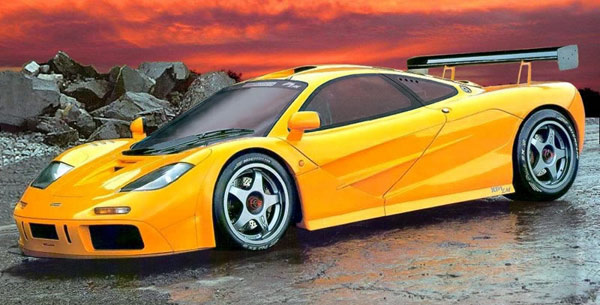The info slide script is a great way to display your content to your customers! It will place a sliding text box over any image on the page. It can be placed inside of content or modules. It will also automatically adjust to any size screen size on window resize. See below for a demonstration.
For a tutorial on how to setup this script be sure to view the Vertex Guide on our Tutorials page.

Example Slide
This is dummy text. You can add any text or html markup here.

Example Slide
This is dummy text. You can add any text or html markup here.
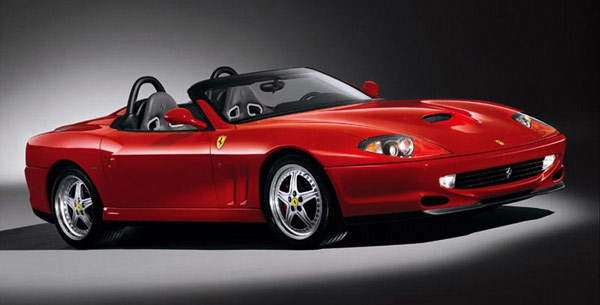
Example Slide
This is dummy text. You can add any text or html markup here.

Example Slide
This is dummy text. You can add any text or html markup here.

Example Slide
This is dummy text. You can add any text or html markup here.
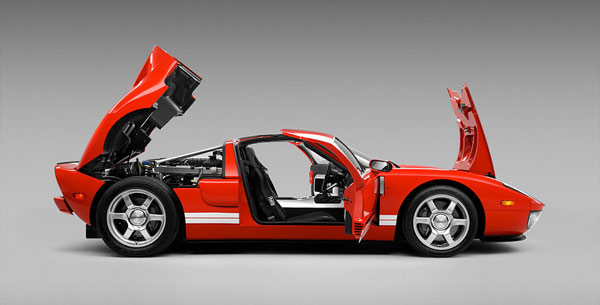
Example Slide
This is dummy text. You can add any text or html markup here.

Example Slide
This is dummy text. You can add any text or html markup here.

Example Slide
This is dummy text. You can add any text or html markup here.
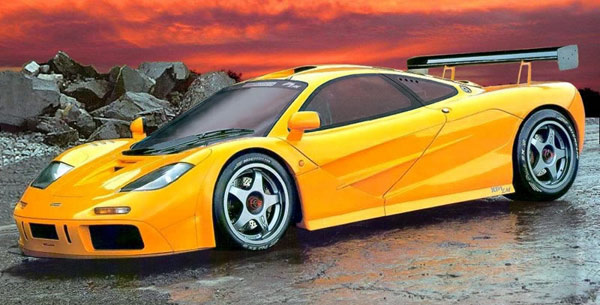
Example Slide
This is dummy text. You can add any text or html markup here.
I like what I see! I want to JOIN TODAY.
 S5 Vertex Framework
S5 Vertex Framework Template Specific Features
Template Specific Features
 Vertex Template Features
Vertex Template Features
 J! Stuff
J! Stuff
 Joomla and Vertex Tutorials
Joomla and Vertex Tutorials Continued Vertex Features
Continued Vertex Features