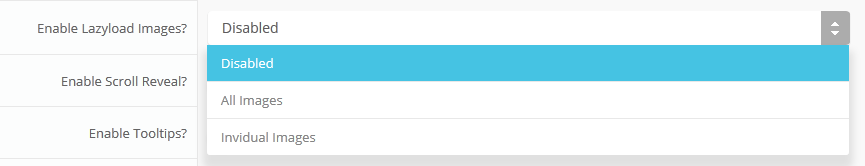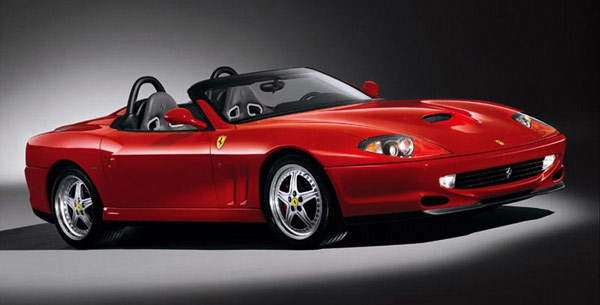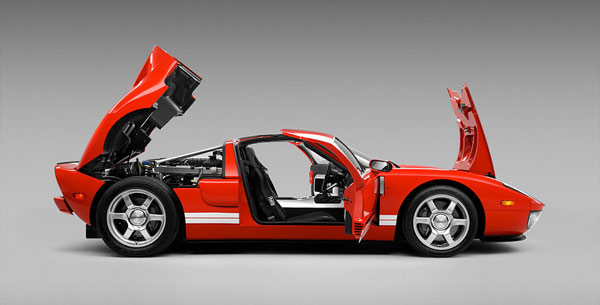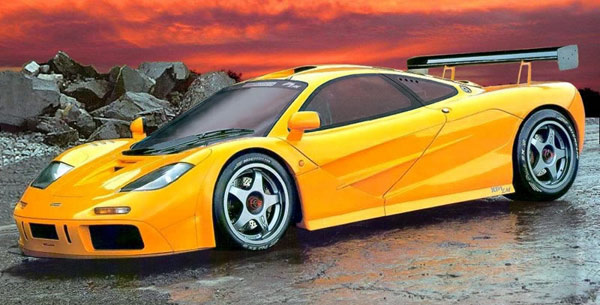Lazy Load Enabled
- Home
- The Steps
- Tools
-
References
 S5 Vertex Framework
S5 Vertex Framework-
 Template Specific Features
Template Specific Features
-
 Vertex Template Features
Vertex Template Features
-
 J! Stuff
J! Stuff
 Joomla and Vertex Tutorials
Joomla and Vertex Tutorials-
 Continued Vertex Features
Continued Vertex Features
- Directory